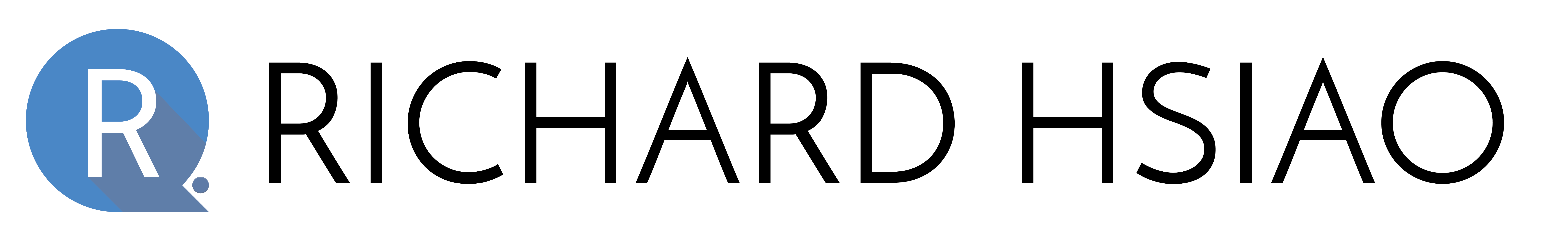Applied Materials
Timeline: June 2017 – November 2018
Project Type: Internship
Role: UX Designer, Project Lead, Product Support Engineer
Tools: Adobe Illustrator, SharePoint, TeamCenter Visualization
Skills: Project Management, UX/UI Design, Business Dashboard Development, User Testing, User Research, SharePoint Administration and Development, Technical Publications Development
The design of great products requires focusing on reducing the empathy gap between you (the designer) and the user in order to truly understand the needs of the user. In some cases, there might even be two users that are involved with a common goal, and the success of the product depends on connecting these two users. In this case study, I talk about the three steps that helped me navigate this problem during my internship.
Because my work is Applied Materials confidential, I can only talk about limited aspects of my work.
Context
I accepted an intern position with the Global Product Support team (GPS) in the Front-end Products group (FEP), where I spearheaded the UX/UI design of a collaborative platform and a project management application.
The GPS team is a group of engineers who bridge the gap between customers and company to develop new tools or custom fit older tools that satisfy the customer’s needs. Their focus is to design and validate new retrofits and documentation for the FEP suite of products. The technical writers work closely with GPS to create customer-facing procedures, troubleshooting guidelines, and other deliverables required for product releases. My main project was to address the issues of work silos and improve the existing processes for creating and managing technical documentation.

Goal
Enhance the document management system by creating an organized experience for engineers and writers to collaborate on project documentation deliverables. Increase transparency of work and trust amongst employees for a centralized documentation system.
Identifying an Empathy Gap
Each user has their own needs that the documentation management system must fulfill to reach the team goals. To ensure that the system makes collaboration easier, this product also needed to help users connect the gap to be successful.

Identifying an empathy gap helps us understand the experiences, empathize with the users, and stay anchored to the needs of the user.
Steps to reduce the empathy gap
1. Align the customer journeys
Build empathy by having each team understand the work and experiences others go through.
2. Play the parts of each of the users
By doing the jobs of the GPS and technical writers, I had first-hand experience of their day-to-day.
3. Define the role of the product
Knowing how this product should show up in the lives of users will help focus on the right problems.
Aligning the customer journey
A customer journey can help identify key pain points in the experience of collaborating on technical documentation. It helps our team align on a common contextualization of the problem.
Through a series of user interviews and studies, I compiled common tasks amongst the writers and engineers on their day-to-day when they were working on project deliverables. By talking to managers and stakeholders, I was able to get an idea of the existing processes and holistic goals of the group. By having this initial framework, I can build empathy by understanding the common tasks performed by users while highlighting their thoughts and feelings.
Then, I shared these journey maps with members from the GPS team and the technical writing team to get them to start thinking about how work is done between the two. By doing this, we were able to not only reduce the empathy gap, but also get each team thinking about how they might change their daily tasks to collaborate better on documentation.

Play the parts of the users
Being able to experience first-hand what the journey is like for users can help close the empathy gap and understand what it feels like to be in the position of each user.
For a GPS engineer, it was important to experience going into the clean room, validating a retrofit procedure, documenting the learnings, collaborating with the customers, and requesting help from writers. As a tech writer, it was important to experience using the existing document management system, creating my own documents for a customer project, hoping the files you sent out will get feedback, and presenting the deliverables for approval.
By playing the parts of the users, I was able to get a sense of where the frustrations can occur and the moments of satisfaction. I can see how involved the GPS in the tech writers’ lives and vice versa.

One common problem I encountered was forgetting to take pictures in the clean room when validating a procedure as a GPS. By the time engineers made it back to the office, it was too late to repeat the full procedure that day to obtain pictures. Other times, it was tech writers not being up-to-speed to the procedure because they were rarely present during installations. One feature that was implemented because of this was the ability for writers to request a checklist of photos and the ability for engineers to take photos and directly upload them to a working directory that the writers would work in, thus saving time and effort.
This exercise was also encouraged for the tech writers to be involved in the clean-room with the GPS engineers. By doing this, we saved time for both parties by not only ensuring the proper pictures were taken, but also reducing the chance of miscommunication during documentation.
Define the role of the product

Defining the role of the product reveals issues and key features early in the product development process. Having this shared vision of the product’s role serves as an additional reference point for design decisions.
As I learned more and more about each user and the tools that they are using, the next step was to have a clear definition of the product’s role in the users’ lives. If this tool is to be involved in the users’ lives, understanding why, where, and when the users want the product to act is critical to success. Understanding these roles can drive key features and key looks for parts of the management system.
In this case, the document management system should serve as an assistant for technical writers in creation, organization, and management. The role influenced a design feature that automated email responses for feedback forms to offload some of the work for tech writers in delegating tasks.
For GPS engineers, the system should be both an aide for obtaining the right information to do their job and a motivator to promote collaboration to get their documentation done. Since it’s important for GPS to be able to get the right information at the right time to work on manufacturing equipment, I designed the front page portal with large clear hero cards that clearly categorize resources related to the equipment for GPS.
Results of reducing the empathy gap
Key Learnings:
- Closing the empathy gap helps create alignment, drive convergence, build trust, and remove roadblocks for each user
- Getting alignment on user journeys and playing parts of each users’ role can help lot with understanding needs as well as getting users to early buy-in on solutions
Key Results:
- By standardizing the documentation structure, we’re able to get our engineers and tech writers to be on the same page so there is no doubt on where they can find the latest documentation.
- By implementing a request form, we’re able to streamline any requests between the engineers and tech writers to spark a more meaningful conversation to address tickets or issues.
- We implemented automated responses that alert users when their tickets have been addressed and any progress related to them has occurred, which intends to build trust between the two parties seamlessly.
Appendix – Project Management App
I was brought on the team to develop a new working framework for the GPS team for documentation management system. This was the first time I had to designed and developed a document management structure and framework. Most of my design and development was done using Microsoft O365, Microsoft SharePoint, and Adobe Illustrator. In addition to working with the company’s brand standards, I used UI kits that I made in order to illustrate ideas and prototypes during the design of the new framework.

In designing a new working framework, I needed to resolve the critical of the issues of the existing framework, but also create an enjoyable experience for the employees transitioning from a framework they have been using for decades. Oftentimes, I found team members adopting their own strategies for managing their projects, forming work silos which led to confusion during collaboration efforts. Being able to observe these small yet disruptive issues led to insights into the design of the framework.
One of the most challenging problems I had faced during my internship was optimizing the onboarding experience for users, which made me think a lot about UI structure, and change management. I hosted several workshops to teach the new layouts. I learned that I needed to be more flexible when teaching the framework depending on the user’s level of understanding.
These projects was great exposure in understanding change management as well as applying design thinking into the engineering workspace for a internal tool.
Appendix – Business Intelligence Group
The BIM group serves as the company’s resource to assist other internal groups in not only targeting key performance indicators, but also developing dashboards that visualize these metrics into actionable insights that will help achieve the teams’ goals.
As a UX designer, I assisted in collaborating with clients to define the functional requirements of their dashboard and then iteratively wireframe them with storyboards and UI mockups. The collaboration process was fluid – in that it was always an active conversation between the client and I when developing the solution. The figure below depicts a sample wireframe, which are used to convey preliminary ideas as well as map out behaviors and interactions between the user and the envisioned solution.